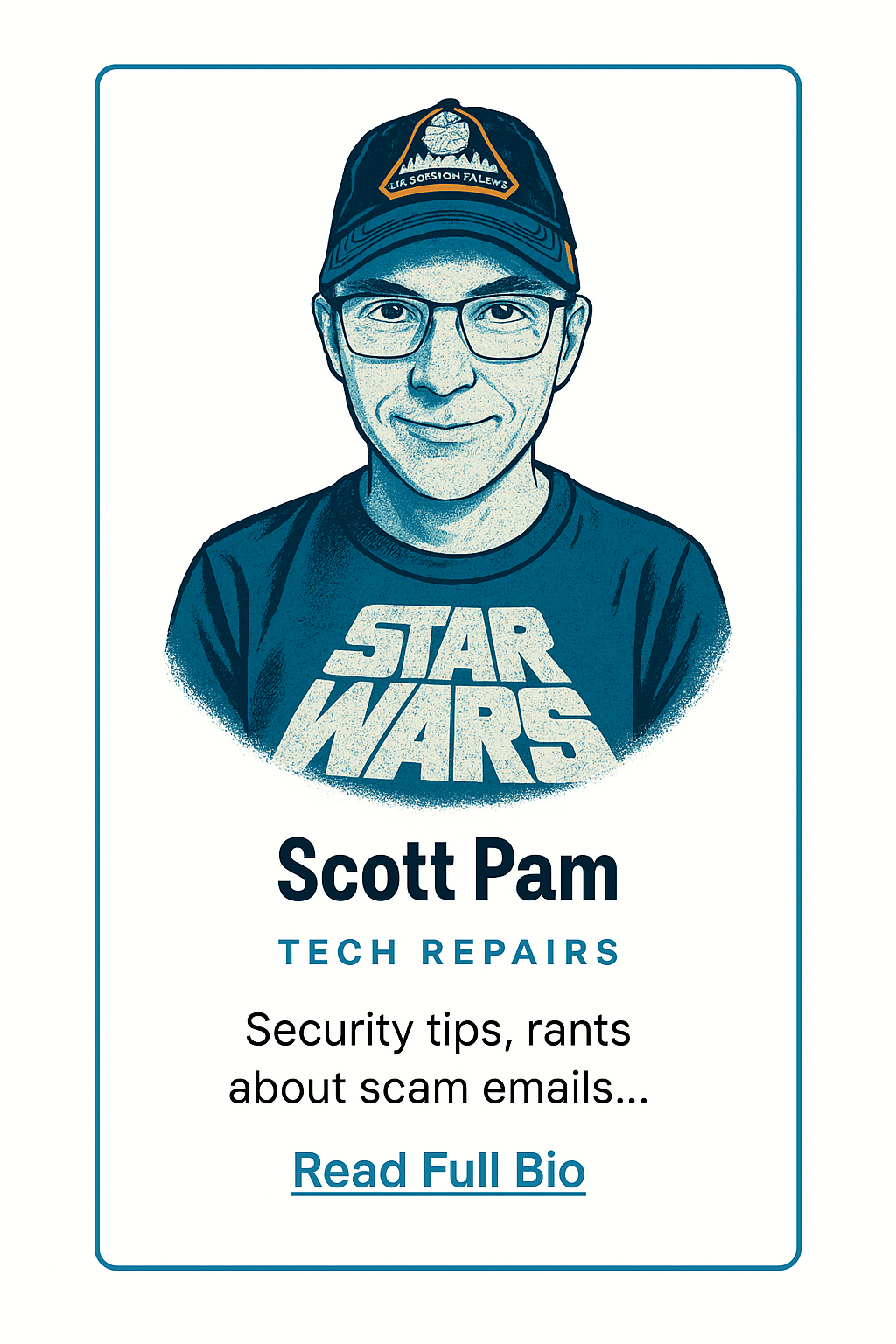HIPAA Horror Show: Why You Should Never Let a Clinic Use a Personal Phone to Scan Your ID
Let me paint you a familiar picture: You arrive at a medical clinic—this time, a new provider’s office in Palm Springs. The routine is predictable:
- Check in at the front desk
- Hand over your driver's license and insurance card
- Sit down and fill out your life history on a clipboard while they scan your documents
Except I don’t sit anymore. Not after the time I left a different office, drove 30 minutes home, and realized my ID and insurance card were still sitting in the scanner. That little mishap cost me a two-hour round trip. Lesson learned. Now I wait right there at the front desk until those cards are back in my wallet.
Today, after dealing with the traffic from multiple access roads closed around Palm Springs (Gene Autry and Indian Canyon) due to our usual blowing dust storms, AND the recent attack on a clinic on Indian Canyon by some lunatic last Saturday, I made my way to a new provider in Palm Springs.
So today, I stood as usual while checking in. I watched the front desk assistant as she entered info into her laptop, then suddenly picked up her phone—an Android, possibly a Google Pixel—and aimed it at her screen to read a QR code. Then she used the same phone to start to take pictures of my insurance card and ID.
"Is that your personal phone?" I asked.
“Yes.”
"Then I do not consent to you using it to capture my data. That is a clear HIPAA violation."
She pushed back. “If you don’t do this, you won’t be seeing the doctor.”
"No ma’am, I am seeing the doctor today. You are using a personal device to capture my Protected Health Information. That’s a massive privacy concern, and I have no idea where or how your phone stores those photos."
I suggested the obvious: “Why don’t you have a desktop scanner like nearly every other practice? They're inexpensive and plug right into your system.”
She wasn’t thrilled with my tone (which was firm, not rude), so out came the “Director.” She had the assistant make paper copies of my documents instead.
I explained to the Director that using any employee’s personal device to collect patient data is a clear violation of HIPAA policies. I’ve been a computer consultant for 38 years. I’ve set up plenty of offices in this valley with secure scanning systems that keep patient data where it belongs—on the office network, not floating around in someone’s camera roll.
The Director gave the usual corporate “we understand” line, but it was clear they didn’t understand just how dangerous their current setup is. I offered to consult and help them get into compliance. She said she’d “run it by IT.” Translation: it’ll get lost in a helpdesk ticket abyss.
Let’s Break This Down for the Rest of the Class
Scenario 1: That phone goes home. Someone else on the home network has an infected computer from visiting a sketchy website. Malware spreads to the phone. The phone comes back to the clinic and connects to their WiFi. The infection starts scanning the clinic's network, redirects traffic to offshore servers, and begins extracting names, birthdates, insurance numbers. Welcome to a Man-In-The-Middle attack.
Scenario 2: The phone stores a copy of the scanned cards in a temp image folder. Later, the phone is lost or stolen. Whoever finds it now has everything they need for identity theft. “Hey Mom, I just bought a boat and maxed out 7 credit cards I didn’t know I had!”
Scenario 3: The clinic asks you to scan and upload your own ID using your phone. But your phone is infected. The uploaded file is now carrying malware, and if the clinic didn’t secure that upload site properly, every patient record is now in jeopardy.
HIPAA Says What?
Under HIPAA, all devices used to collect or transmit PHI must be encrypted, secured, and managed by the covered entity. That means no personal phones, no personal tablets, and definitely no unsecured third-party apps.
The office in Palm Springs clearly didn’t get that memo. And based on what I observed, I’m guessing other locations under their umbrella might not be following best practices either.
I explained all this again to the provider once I got in the exam room. They nodded in agreement but didn’t seem empowered to do much about it. I also shared why I advise my small business clients—insurance agents, medical offices, you name it—not to even plug their phones into work computers. One bad cable, one rogue app, and now the entire system is compromised.
What Should Happen Instead?
- Use a dedicated, office-owned scanner for all ID capture
- Ensure scanning software stores data directly into your EHR, not a random folder
- Enforce a no personal devices policy for all staff handling PHI
- Segment WiFi networks for guests, staff, and medical equipment (VLANs work great)
Healthcare providers: there’s no excuse for this kind of laziness or ignorance in 2025. Protect your patients. Secure your systems. And maybe don’t threaten to cancel appointments when someone points out your data practices are illegal.