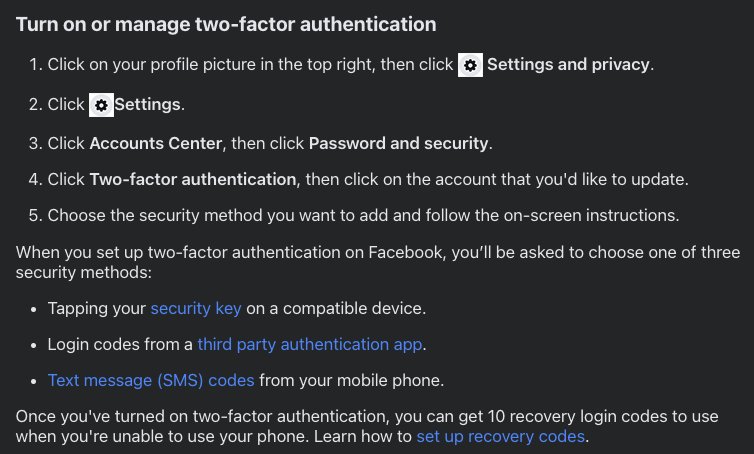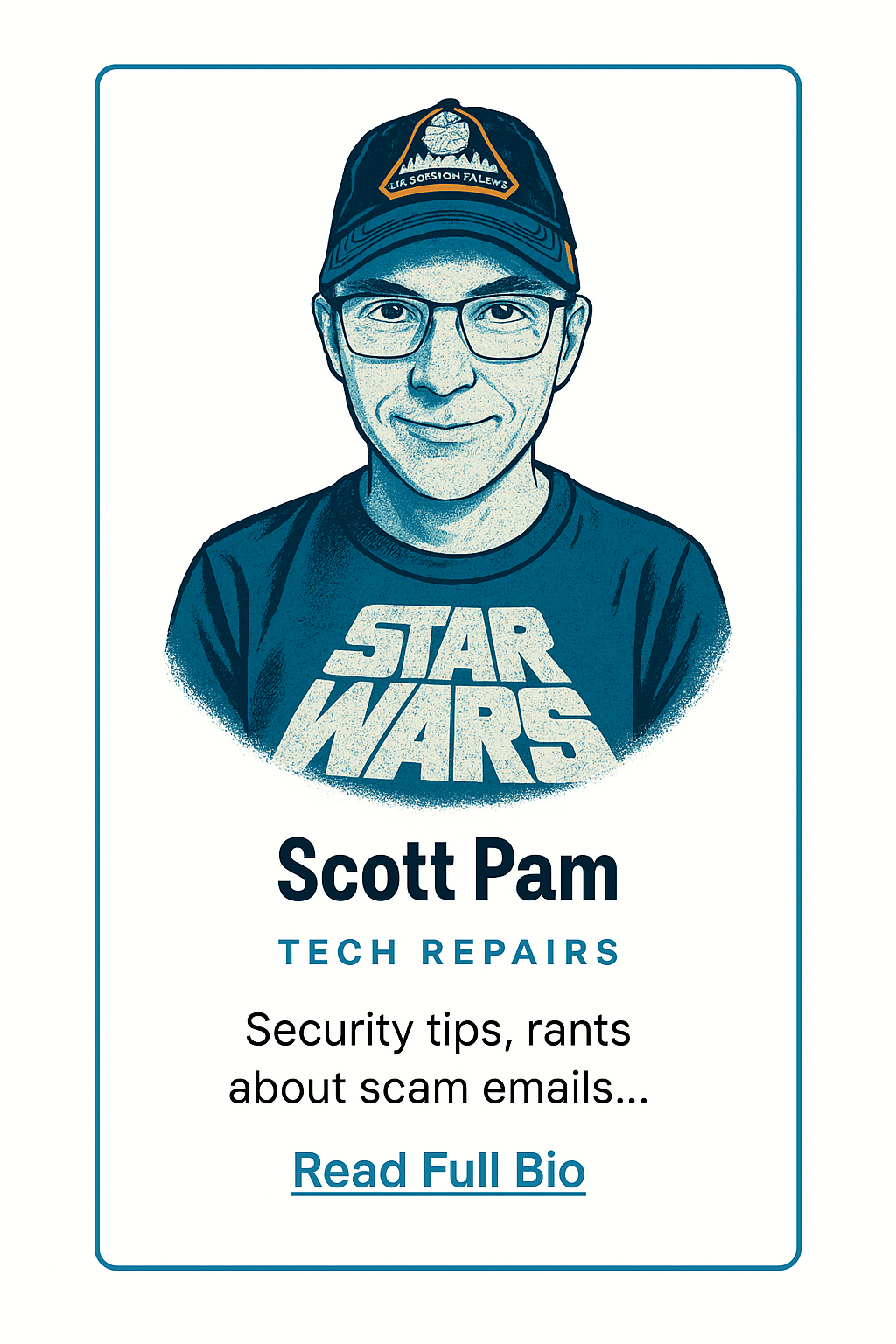Securing Your Facebook Account: The Power of Two-Factor Authentication
In the digital age, securing your online presence is more critical than ever. One effective method to enhance the security of your social media account, such as your Facebook account, is by enabling two-factor authentication, commonly known as 2FA.
Understanding Two-Factor Authentication
Two-Factor Authentication, or 2FA, adds an extra layer of security to your login process by requiring not only a password but also an additional piece of information. This could be a code sent via text message, generated by an authentication app, or other methods to verify your identity.
Even if your password may have been compromised, two-factor authentication can aid in preventing the loss of your social media and other accounts.
What is Two-Factor Authentication?
Two-Factor Authentication is a security measure that helps protect your online accounts, like Facebook, by adding an extra step to the login process. In addition to entering your password, you will be asked to enter a special login code to gain access, enhancing the overall security of your account.
Importance of 2FA for Social Media Accounts
Enabling 2FA on your social media platforms, including your Facebook account, is crucial to stay safe in the cyber world. Hackers often target social media accounts using techniques like phishing to gain unauthorized access. By setting up two-factor authentication, you reduce the risk of someone gaining access to your account without the second verification step.
How Hackers Target Your Facebook Account
Hackers are constantly looking for ways to access your sensitive information, including your Facebook password. They may attempt to gain access to your account by tricking you into providing login details through phishing emails or by exploiting vulnerabilities in your browser or mobile device. By turning on two-factor authentication, you add an extra layer of security, making it harder for hackers to gain unauthorized access to your account.
If you have been exposed via a data breach, your password may already be in the hacker's database.
They use credential stuffing software that comines your known email addresses and the exposed passwords to attempt to get into your accounts.
Setting Up 2FA on Facebook and Instagram
The security of your social media accounts, such as Facebook and Instagram, can be significantly enhanced by implementing two-factor authentication (2FA). This additional layer of security helps safeguard your accounts from unauthorized access and potential hacking attempts.
Steps to Set Up 2FA on Facebook
To enable two-factor authentication on your Facebook account, start by navigating to the "Settings" menu. Look for the "Security and Login" section, where you can find the option to enable 2FA. Once activated, you may be prompted to choose a method for receiving authentication codes, such as through text messages or authentication apps like Google Authenticator.
MAKE SURE YOU HAVE COPIED AND PRINTED OUT THE BACKUP CODES!!!
Enabling 2FA on Your Instagram Account
Securing your Instagram account with 2FA is a straightforward process. Begin by opening the Instagram app and accessing your account settings. Look for the "Security" or "Privacy" tab to locate the two-factor authentication option. Follow the on-screen instructions to enable 2FA and choose a verification method that best suits your preferences.
Enhancing Security Beyond 2FA
Securing your online presence goes beyond just enabling two-factor authentication (2FA). Recognizing phishing attempts is crucial in safeguarding your accounts. Hackers often use deceptive emails or messages to trick users into revealing sensitive information. By being vigilant and avoiding clicking on suspicious links or providing personal details, you can enhance your account's security.
Adding Extra Layers of Security
Consider adding supplementary security measures to fortify your defenses. This can include using unique and complex passwords, regularly updating your security settings, and monitoring your account for any unusual activity. Additionally, utilizing security features like biometric authentication or security keys can provide an extra shield against unauthorized access.
Keeping Your Social Media Accounts Safe
Protecting your social media accounts, such as Facebook, is essential for maintaining your online presence. Regularly review your privacy settings, be cautious of the information you share, and be wary of unsolicited messages or friend requests. By staying informed about the latest cybersecurity threats and actively managing your account's security settings, you can significantly reduce the risk of unauthorized access and protect your online identity.